Utilizing the “bonus” day in February, Facebook released the new Timeline feature for Business Facebook pages. This update will make it easier to brand your page, highlight the content you want your visitors to see and engage social interaction even more! We have compiled a few tips for utilizing the new features on your page:
Cover Photos
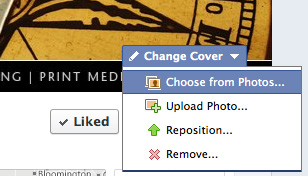 Cover photos are a huge improvement for Business pages as it expands the amount of real estate that you can customize for your branding. Originally Facebook only had the Profile photo that was a square / vertical rectangle that you could use to visually represent your business … now you have that square profile image in addition to a rectangular Cover Photo. This space is essentially your homepage banner, giving your visitors a first impression of your business, what you’re about and what they can expect from you.
Cover photos are a huge improvement for Business pages as it expands the amount of real estate that you can customize for your branding. Originally Facebook only had the Profile photo that was a square / vertical rectangle that you could use to visually represent your business … now you have that square profile image in addition to a rectangular Cover Photo. This space is essentially your homepage banner, giving your visitors a first impression of your business, what you’re about and what they can expect from you.
[quotes]The optimal size for the Cover Photo is 851 x 315 pixels[/quotes]
Highlight a Post
The ability to highlight a single post will allow you to expand any of your wall posts to the full width of the page. This will allow you to dedicate a larger amount of space and call more attention to a specific story. A post noting an interesting observation you had probably shouldn’t overshadow your announcement of your flagship product being released. Now instead of searching through each entry, you can select the Highlight button (shown as a star in the upper right corner of your post) to ensure it stands out from the rest!
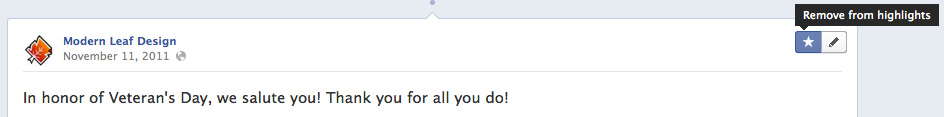
Pin to Top
 In addition to Highlighting a post to expand it, you can also Pin a post so it will remain at the top of your Wall. If you are constantly updating your Facebook business page (which we strongly encourage you to do) your posts from a few days ago will be continually pushed down the page, causing new visitors to possibly miss a very important message. By pinning a post to the top, you are guaranteeing it will be one of the first messages they will see. This feature can be utilized in many different ways depending on your type of business. Perhaps you have a new product launch date, an upcoming event or even boasting about a recent award you received … no matter the topic, it will be right at the top of your Wall.
In addition to Highlighting a post to expand it, you can also Pin a post so it will remain at the top of your Wall. If you are constantly updating your Facebook business page (which we strongly encourage you to do) your posts from a few days ago will be continually pushed down the page, causing new visitors to possibly miss a very important message. By pinning a post to the top, you are guaranteeing it will be one of the first messages they will see. This feature can be utilized in many different ways depending on your type of business. Perhaps you have a new product launch date, an upcoming event or even boasting about a recent award you received … no matter the topic, it will be right at the top of your Wall.
These are just three of the new features available with Facebook’s new Timeline set-up. I’m sure there will be many GMAT mba-revolution.info updates as time goes on, and I’m sure we’ll discuss them once they happen.

